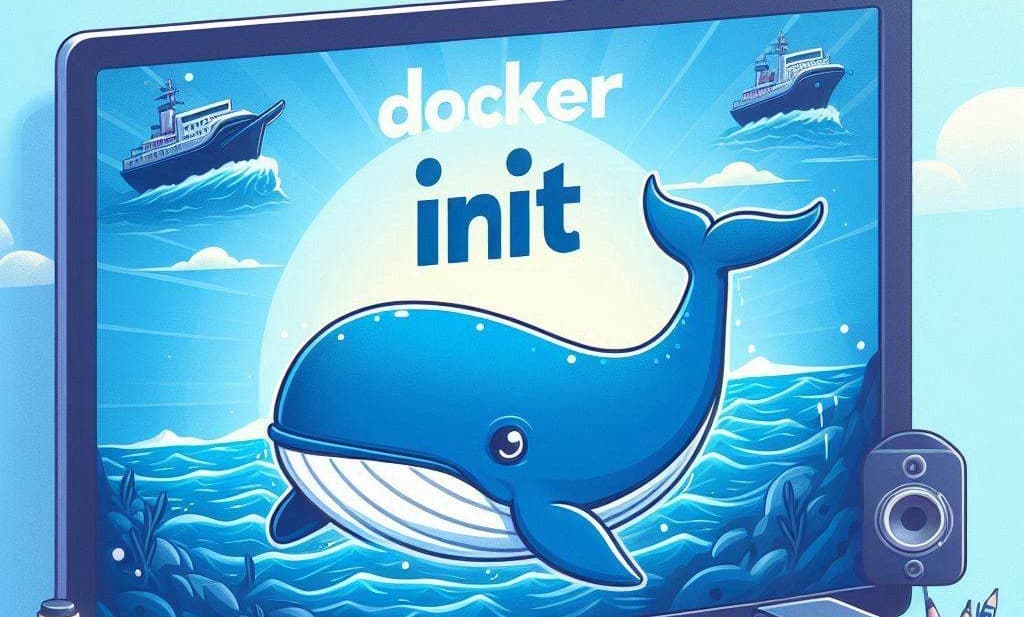Todo Tree in VSCode

When you're working on a large codebase, soon or later you'll find some annotations like @TODO or // TODO put there by people (perhaps you) as a reminder for "Don't forget to (do something)...". And, for sure, these todos remain there months or years because, yup, the programmer forgot they were there.
Personally, I sometimes work on code and comment on the call to a particular method or block. Often during a debugging session (for example on Linux Bash scripts) but, danger, don't forget to remove the comments and return the code to its original state. In that situation, I add a comment like // TEMPORARY just before the first commented line.
The idea behind the Todo Tree vscode addon (you can find the download page here) is to summarise such annotations and display a dashboard with all TODOS, TOFIX, ... and your owns too.