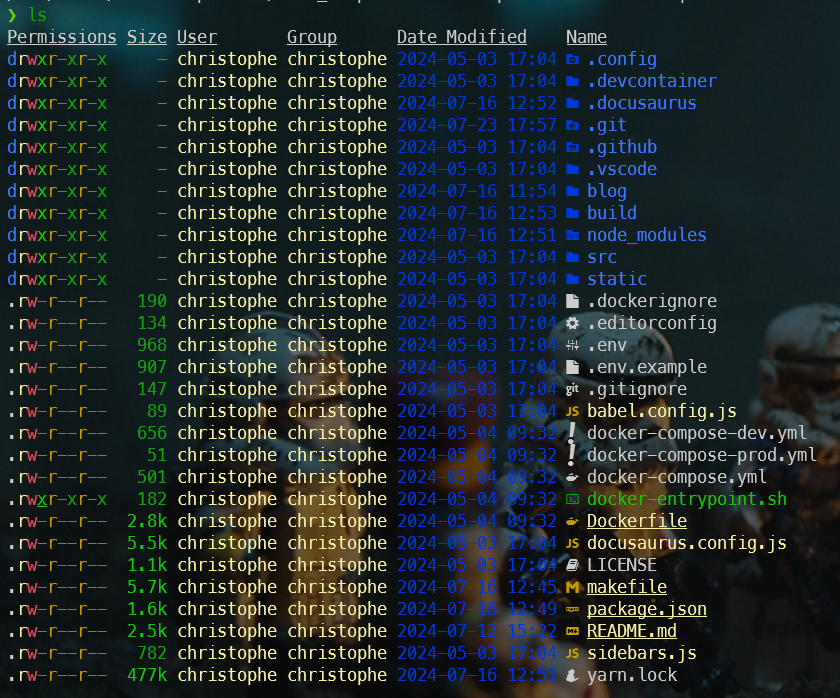Let's revisit the ls command thanks to eza

Which CLI command would you say you use most on Linux? Most definitely ls to display the list of files in the current directory.
ls without any parameters. Almost without thinking, I add -alh every time. It's become mechanical.And then you'll say to me, well, all you have to do is create an alias alias ls="ls -alh"; of course, but let's go further and revisit this basic command and add some functionality to it.
eza is a modern replacement for ls as stated on their website: https://the.eza.website/.
https://github.com/ogham/exa is abandoned; see this issue.
exa is now eza: https://the.eza.website/
Install eza
The installation is simple, you just need to run sudo apt-get update && sudo apt-get install eza; nothing more.
From now, simply run eza on the command line and you'll get the list of files with all the defaults presets.
On my computer, I've chosen for this list of parameters: --all --long --group --group-directories-first --icons --header --time-style long-iso and, for sure, I've update by ~/.bashrc file by adding an alias:
alias ls='eza --all --long --group --group-directories-first --icons --header --time-style long-iso'
And, now, by just typing ls, I'll get this: