Using Docker init to quickly dockerize your PHP application
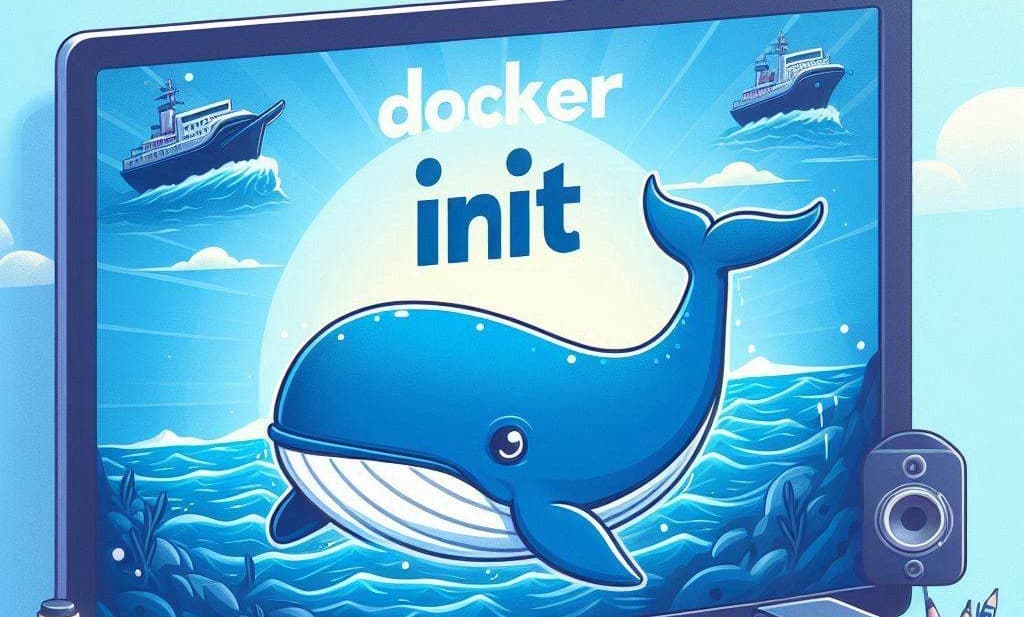
How about asking Docker to create the files it needs itself?
If you're a regular reader of this blog, you'll know by now that you need a Dockerfile to describe how the Docker image should be created and what should be included in it, and very often you'll also need a composer.yaml file to explain how the container should be created, e.g. which port to map to, which volumes to use, and so on.
Imagine you've an existing PHP application and you don't want to create the files needed for the dockerization by hand.
You just want to very quickly and using a wizard, to be able to answer to some questions and hop, it's ready.
The docker init command is the one you're looking for.


