Linux - Using a progression bar in your script

In my previous article; Linux - Take advantage of the number of CPUs you have; start concurrent jobs, we've seen how to start jobs in parallel.
The next cool thing is to show a progression bar in your console. This has a number of advantages, including a clear view of what's been done and what's still to be done, as well as an attractive interface.
Months ago, I've found this french blog post in my RSS feeds: https://xieme-art.org/post/bash-avance-barre-de-progression/ and, just, wow!!!
Let's play with it.
First, please create a new folder on your disk and jump it that folder: mkdir /tmp/progress && cd $_.
Then, create a demo.sh file in the folder and copy/paste the bash script below:
#!/bin/bash
function demo {
echo "Progress=$1"
sleep 0.1
return 0
}
function main {
for i in {1..50}; do
demo $i
done
}
source "progress_bar.sh"
main > >(progress_bar::process "Doing some stuff" 50)
Make the script executable by running chmod +x ./demo.sh.
As you can see, we'll run a function 50 times. There are three things we need to do:
- We need to source the
progress_bar.shscript (credits to ephase); - We need to run our
mainfunction in a specific way; not justmainbutmain > >(progress_bar::process "Doing some stuff" 50). The figure50should be set to our number of occurrences; in our example, we'll run our function 50 times so... - and finally, we should just output one thing to the console using
echoand that thing should beProgress=followed by a number (from 1 till 50). In our example, we'll simply pass ourivariable as a function parameter to achieve this need.
Not so difficult, right?
Let's create the progress_bar.sh script
Please click on the accordion below to reveal the content you'll need to copy/paste in a file called progress_bar.sh that you need to create in the same folder than the demo.sh one.
Details
Please create a new file on your hard disk; name it progress_bar.sh and copy/paste the content below in it.
#!/usr/bin/env bash
# region - Intro block -----------------------------------------------
#
# Progress bar
#
# ## How to use this script?
#
# Just include this script in your own Bash like this `source progress_bar.sh`
#
# Now, you can use any public functions defined here like `progress_bar::draw``.
#
# ## Example
#
# The example below will just loop for 1 till 50 and the most important part is the "Progress=${i}"
# echo statement. The progression of the bar depends on a regex defined in the progress_bar::process() function.
#
# ```bash
# function main() {
# for i in {1..50}
# do
# echo "Progress=${i}"
# sleep 0.1
# done
# }
#
# main > >(progress_bar::process "Doing some stuff" 50)
# ```
#
# ## Namespace
#
# `progress_bar::`
#
# cspell:ignore endregion
#
# shellcheck disable=SC1090,SC1091
#
# ## Source
#
# The source comes from a French blog post:
# https://xieme-art.org/post/bash-avance-barre-de-progression/
#
# shellcheck disable=SC2059
#
# endregion - Intro block --------------------------------------------
# let script exit if an unset variable is used or if a command fails
set -o nounset
set -o errexit
# The different bar to display (done)
PROGRESS_BAR_CHAR=(█ ▒)
# Show or not the introduction text (f.i. "Doing some stuff")
PROGRESS_BAR_DISPLAY_INFO=1
PROGRESS_BAR_DISPLAY_COMP=1
# Display template
PROGRESS_BAR_INFO_TEMPLATE=' %s [ %3d/%3d ] '
PROGRESS_BAR_COMP_TEMPLATE=' %3d%% '
PROGRESS_BAR_TEMPLATE='\033[1m%s%s\033[0m%s%s\r'
# region - private function progress_bar::__change_column_size
#
# ## Description
#
# This function will capture de WINCH signal. That one is fired by Linux when
# the size of the window (i.e. the console) is updated so allow us to retrieve the
# max. number of columns that can fit in the window.
#
# endregion
function progress_bar::__change_column_size() {
printf >&2 "%${COLUMNS}s" ""
printf >&2 "\033[0K\r"
COLUMNS=$(tput cols)
}
# region - private function progress_bar::__draw
#
# ## Description
#
# Draw the progress bar / progression
#
# endregion
function progress_bar::__draw() {
# function parameters
local -r progress=${1?"progress is mandatory"}
local -r total=${2?"total elements is mandatory"}
local -r info=${3:-"In progress"}
# function local variables
local progress_segment
local todo_segment
local info_segment=""
local comp_segment=""
if [[ ${PROGRESS_BAR_DISPLAY_INFO:-1} -eq 1 ]]; then
printf -v info_segment "${PROGRESS_BAR_INFO_TEMPLATE}" \
"$info" "$progress" "$total"
fi
local -r progress_ratio=$((progress * 100 / total))
if [[ ${PROGRESS_BAR_DISPLAY_COMP:-0} -eq 1 ]]; then
printf -v comp_segment "${PROGRESS_BAR_COMP_TEMPLATE}" \
"$progress_ratio"
fi
# progress bar construction
# calculate each element sizes, bar must fit in ou screen
local -r bar_size=$((COLUMNS - ${#info_segment} - ${#comp_segment}))
local -r progress_segment_size=$((bar_size * progress_ratio / 100))
local -r todo_segment_size=$((bar_size - progress_segment_size))
printf -v progress_segment "%${progress_segment_size}s" ""
printf -v todo_segment "%${todo_segment_size}s" ""
printf >&2 "$PROGRESS_BAR_TEMPLATE" \
"$info_segment" \
"${progress_segment// /${PROGRESS_BAR_CHAR[0]}}" \
"${todo_segment// /${PROGRESS_BAR_CHAR[1]}}" \
"$comp_segment"
}
# region - public function progress_bar::process
#
# ## Description
#
# Display a progress bar
#
# ## Example
#
# ```bash
# function main() {
# for i in {1..50}
# do
# echo "Progress=${i}"
# sleep 0.1
# done
# }
#
# main > >(progress_bar::process "Doing some stuff" 50)
# ```
#
# ## Parameters
#
# * @arg $1 The text to display like "Upload in progress"
# * @arg $2 The number of positions in the bar (f.i. if there are 4 rows to proceed, it has to be initialize to 4)
#
# endregion
function progress_bar::process() {
local -r action="${1:-Upload in progress}"
local -r max=${2:-100}
# Capture the resize of the window so the progress bar becomes responsive
trap progress_bar::__change_column_size WINCH
while read -r line; do
# Each line with "Progress=(digit)" will increase the progress bar
if [[ $line =~ Progress=([[:digit:]]{1,}) ]]; then
progress_bar::__draw "${BASH_REMATCH[1]}" "${max}" "${action}"
fi
done
}
# This script didn't contains executable code; only helpers.
sourced=0
(return 0 2> /dev/null) && sourced=1 || sourced=0
if [ "${sourced}" -eq "0" ]; then
printf "\033[1;31m%s\033[0m\n" "ERROR, the $0 script is meant to be sourced. Try 'source $0' and use public functions." >&2 # Write on stderr
exit 1
fi
return 0
Time to run the code
Simply return to the console and run ./demo.sh and... wow; that's pretty cool.
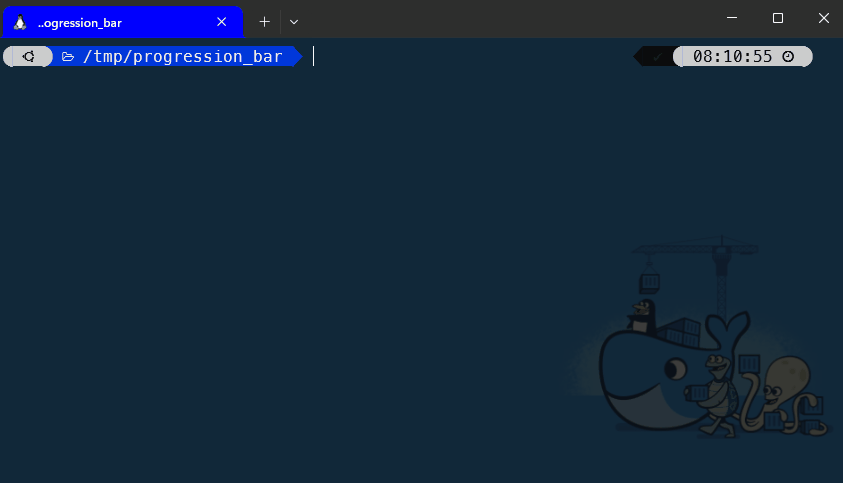
In a real-life example, I've implement this feature in a Bash script where I need to read a CSV file and for each record retrieved in the file, I need to do run a curl statement for calling a RestFull POST API and upload a PDF.
And, when started in an interactive way, the screen output is really practical and terribly effective.
Of course, I'm also using a log file where I redirect a maximum number of information's.