Markdown - Convert Excel ranges to Markdown tables

See also Markdown - Convert CSV to Markdown tables.
I'm a big fan of Markdown for my documentation, and from time to time I have to convert a range in Excel into a table to copy and paste into my documentation.
Years ago, I've found this repo https://github.com/jonmagic/copy-excel-paste-markdown and it's was the trigger for creating an online application in VueJS to make the magic happens.
In practical terms, I open my Excel file, select a range (a series of columns and rows) f.i. $A$1:$J:$50, press CTRL+C on the keyboard, switch to my Markdown - Convert Excel ranges to Markdown tables website, press CTRL+V and the table is converted.
It's ... magical
Here is a demo:
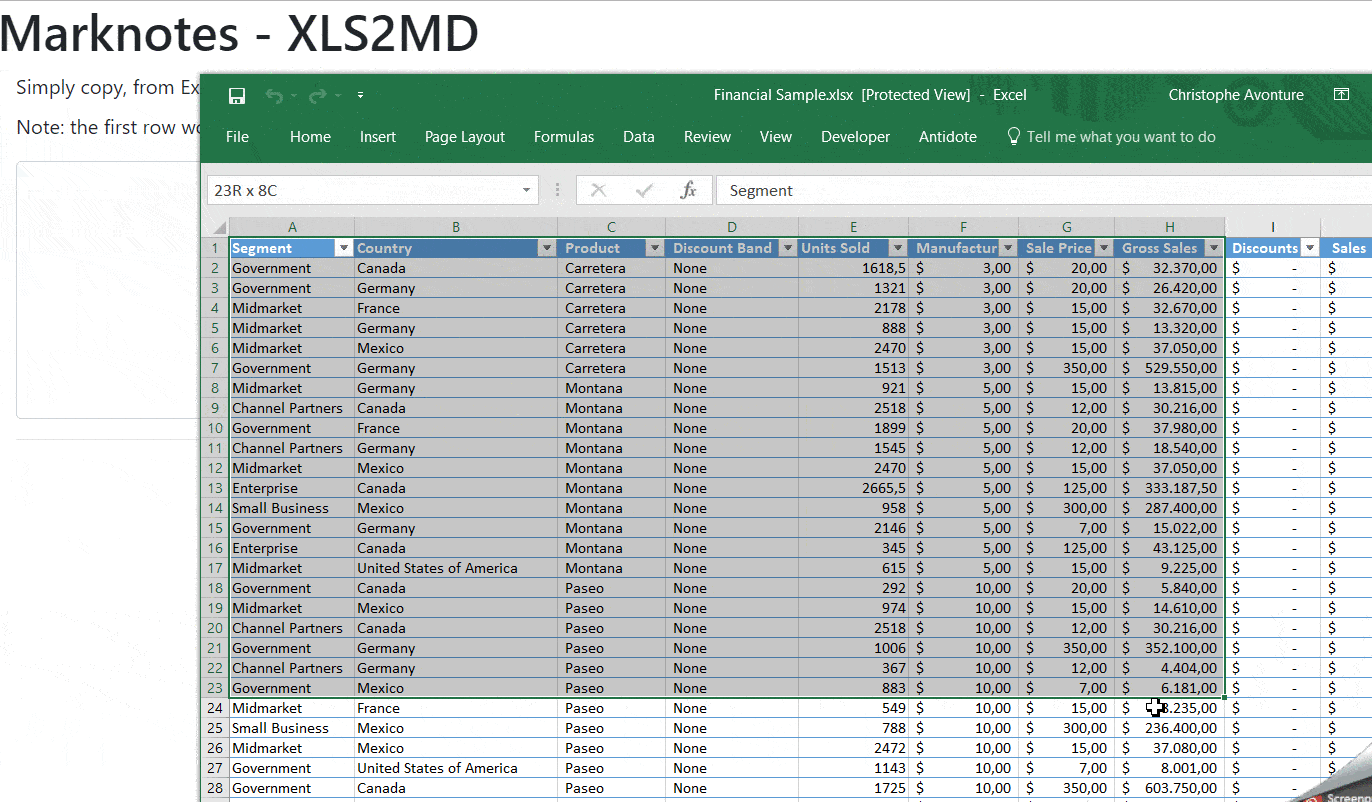
Source code
You can find it on Github too: https://github.com/cavo789/marknotes_xls2md/tree/master.
index.php
<?php
declare(strict_types = 1);
/*
* AUTHOR : AVONTURE Christophe
*
* Written date : 3 october 2018
*
* Excel raw table to markdown converter
* Simply copy, from Excel, a table and paste here to convert
* table to markdown
*
* The javascript has been written by `Jonathan Hoyt` and available on GitHub:
* https://github.com/jonmagic/copy-excel-paste-markdown.
*
* JS script updated to:
* - Call marked.js (https://www.npmjs.com/package/marked) to render the table from markdown
* to html
* - Add bootstrap class to the rendered table
*
* Last mod:
* 2019-01-01 - Abandonment of jQuery and migration to vue.js
*/
define('REPO', 'https://github.com/cavo789/marknotes_xls2md');
// Get the GitHub corner
$github = '';
if (is_file($cat = __DIR__ . DIRECTORY_SEPARATOR . 'octocat.tmpl')) {
$github = str_replace('%REPO%', REPO, file_get_contents($cat));
}
?>
<!DOCTYPE html>
<html lang="en">
<head>
<meta charset="utf-8"/>
<meta name="author" content="Christophe Avonture" />
<meta name="robots" content="noindex, nofollow" />
<meta name="viewport" content="width=device-width, initial-scale=1.0" />
<meta http-equiv="content-type" content="text/html; charset=UTF-8" />
<meta http-equiv="X-UA-Compatible" content="IE=9; IE=8;" />
<title>Marknotes - XLS2MD - Convert Excel raw table to Markdown table</title>
<link rel="stylesheet" href="https://stackpath.bootstrapcdn.com/bootstrap/4.1.3/css/bootstrap.min.css">
<style>
textarea {
margin-top:10px;
font-family:Consolas,Monaco,Lucida Console,Liberation Mono,DejaVu Sans Mono,Bitstream Vera Sans Mono,Courier New, monospace;
}
details {
margin: 1rem;
}
summary {
font-weight: bold;
}
.form-control {
padding: none;
font-size: 0.8em;
}
</style>
</head>
<body>
<?php echo $github; ?>
<div class="container">
<div class="page-header"><h1>Marknotes - XLS2MD</h1></div>
<div class="container" id="app">
<div class="form-group">
<how-to-use demo="https://raw.githubusercontent.com/cavo789/marknotes_xls2md/master/image/demo.gif">
<ol>
<li>In your Excel worksheet, select a range like f.i.
$A$1:$H:$25 (first row need to contains column's headings).</li>
<li>Press <kbd>CTRL</kbd><kbd>C</kbd></li>
<li>In this form, click in the text area here below</li>
<li>Press <kbd>CTRL</kbd><kbd>V</kbd></li>
</ol>
<p>The copied data will be immediately converted to a markdown table
and a HTML preview will be rendered.</p>
<p>Adjust the markdown syntax if needed and copy/paste into your
notes.</p>
</how-to-use>
<label for="editor">Simply copy, from Excel, a table and paste here to convert
table to markdown.</label>
<textarea class="form-control" rows="5" v-model="editor" name="editor" @change="onChange" @paste="onPaste"></textarea>
</div>
<hr/>
<div v-if="Markdown!==''">
<h2 id="markdown">Markdown code <small style="font-size:0.4em"><a href="#html">See HTML rendering</a></small></h2>
<pre v-html="Markdown"></pre>
<hr/>
</div>
<div v-if="HTML!==''">
<h2 id="html">HTML rendering <small style="font-size:0.4em"><a href="#markdown">See Markdown code</a></small></h2>
<pre v-html="HTML"></pre>
<hr/>
</div>
</div>
</div>
<script src="https://unpkg.com/vue@2"></script>
<script src="https://unpkg.com/marked@0.3.6"></script>
<script type="text/javascript">
function columnWidth(rows, columnIndex) {
return Math.max.apply(
null,
rows.map(function(row) {
return row[columnIndex].length;
})
);
}
function getMarkdown(data) {
var rows = data.split(/[\n\u0085\u2028\u2029]|\r\n?/g).map(function(row) {
return row.split("\t");
});
var columnWidths = rows[0].map(function(column, columnIndex) {
return columnWidth(rows, columnIndex);
});
var markdownRows = rows.map(function(row, rowIndex) {
// | Name | Title | Email Address |
// |--------------|-------|----------------|
// | Jane Atler | CEO | jane@acme.com |
// | John Doherty | CTO | john@acme.com |
// | Sally Smith | CFO | sally@acme.com |
return (
"| " +
row
.map(function(column, index) {
return (
column + Array(columnWidths[index] - column.length).join(" ")
);
})
.join(" | ") +
" |"
);
row.map;
});
markdownRows.splice(
1,
0,
"| " +
columnWidths
.map(function(width, index) {
return Array(columnWidths[index]).join("-");
})
.join(" | ") +
" |"
);
// Get the markdown representation of the pasted info
return markdownRows.join("\n");
}
Vue.component('how-to-use', {
props: {
demo: {
type: String,
required: true
}
},
template:
`<details>
<summary>How to use?</summary>
<div class="row">
<div class="col-sm">
<slot></slot>
</div>
<div class="col-sm"><img v-bind:src="demo" alt="Demo"></div>
</div>
</div>
</details>`
});
var app = new Vue({
el: '#app',
data: {
editor: '',
Markdown: ''
},
methods: {
onChange(event) {
this.Markdown = getMarkdown(this.editor);
},
onPaste(event) {
event.preventDefault();
var clipboard = event.clipboardData;
this.editor = clipboard.getData("text/plain").trim();
this.Markdown = getMarkdown(this.editor);
}
},
computed: {
HTML() {
if (this.Markdown == '') {
return '';
}
// Call marked() to convert the MD string into a HTML table
var mdTable = marked(this.Markdown, { sanitize: true });
// Add Boostrap classes
mdTable = mdTable.replace('<table>', '<table class="table table-hover table-striped">');
return mdTable;
}
}
});
</script>
</body>
</html>