PHP Getter and Setter in VSCode

Because you're an excellent developer, you deny anyone access to the properties of your class directly, but only via a getter or setter.
In other words, in your PHP class, you don't have public properties (they're devil) but exclusively protected ones or better private.
And using getter and setters you allow other objects to interact with your private methods by reading them (getters) or updating their values (setters).
Some people will say "Yes, but it's tedious to write these functions", but not at all.
The bad scenario
<?php
namespace Cavo;
class Product
{
public string $name = '';
public float $price = 0;
}
As you see $name is public so I can write things like below and it's ... OK.
$product = new Product();
$product->name='coMPuteR';
$product->price=-10;
By OK I mean, ok, I've used a mix of lower and upper case for the name and ok, I've say that I'm selling computers at the cost of -10€. It's OK because I don't do any controls of the values and, that, that is very bad.
By using a setter (a function called when the property is initialized) I can verify the value and correct the case f.i. or deny negative price.
The good way
Let's create our class with private properties:
<?php
namespace Cavo;
class Product
{
private string $name = '';
private float $price = 0;
public function __construct()
{
}
}
So, for each property, you need to write a function called Getter to read its contents and another function called Setter to modify it. It could be a hassle, but it's not, thanks to addon PHP Getters & Setters.
Once enabled, we just need to right-click on a property, select what we wish as action and run it.
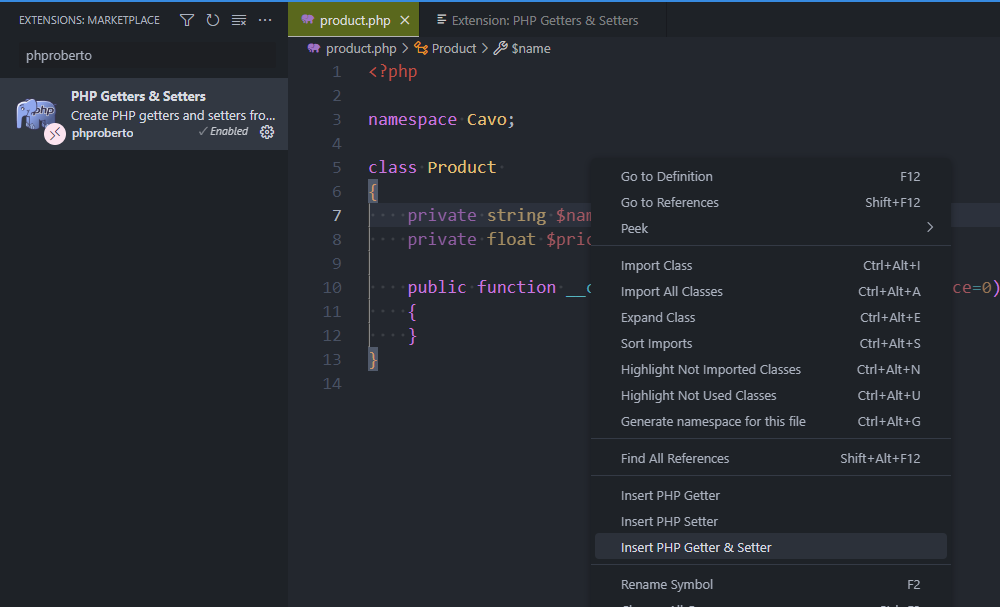
Here is in action:
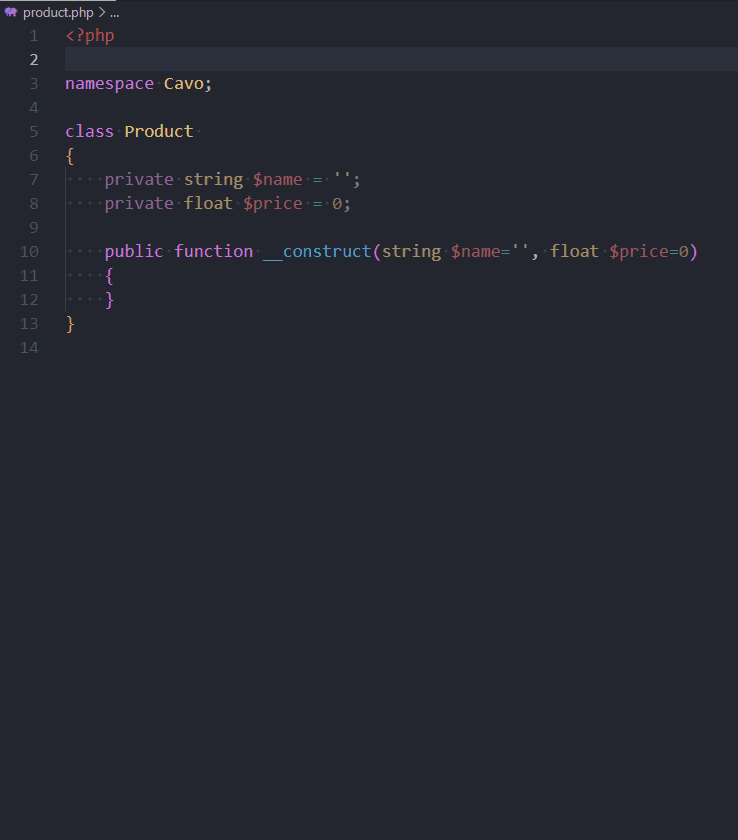
Easy no?
Now, I can write:
$product = new Product();
$product->setName('coMPuteR');
$product->setPrice(-10);
And the code using the class:
public function getName(): string
{
return $this->name;
}
public function setName(string $name): self
{
// Force the product name to be written in lowercase
$this->name = strtolower($name);
return $this;
}
public function getPrice(): float
{
return $this->price;
}
public function setPrice(float $price): self
{
if ($price < 0) {
throw new \Exception("Negative prices are not correct; please review your code");
}
$this->price = $price;
return $this;
}