JSON - Faker & Mockup
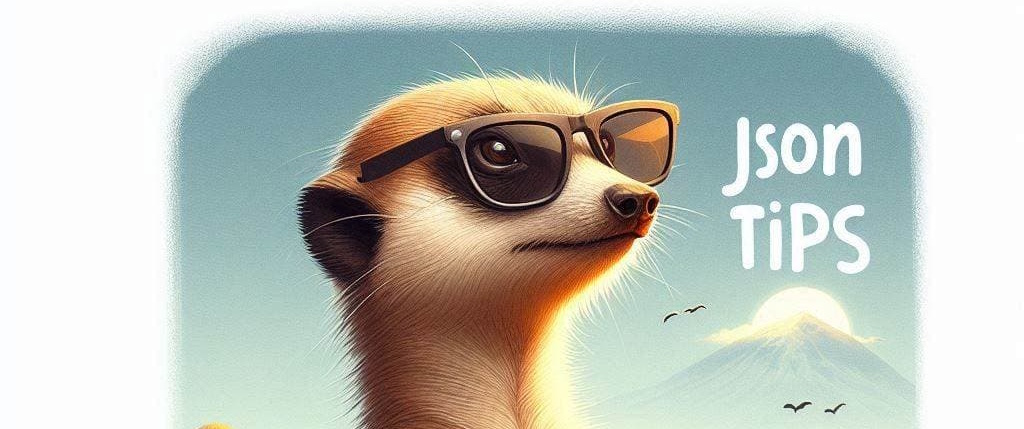
I recently worked on an ETL project in Python. Among other things, the script had to process JSON files that users dropped into a specific folder.
As this was a sensitive application, it was important to validate the script by submitting fake JSON files, but also to ensure the quality of the files received.
For the fake files, I used a tool like the Faker library for Python.


