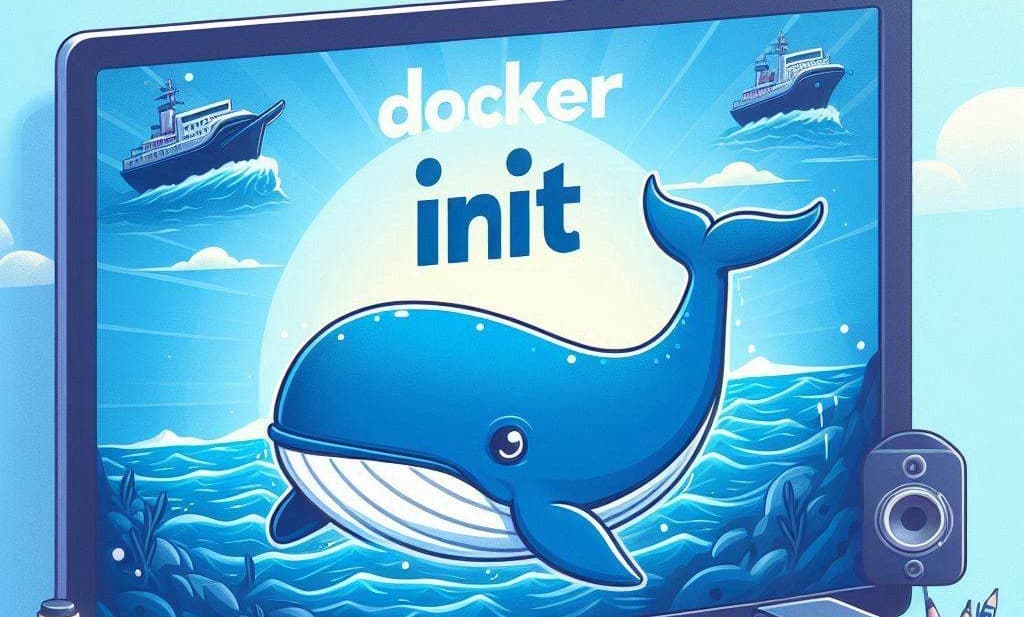The jq utility for Linux
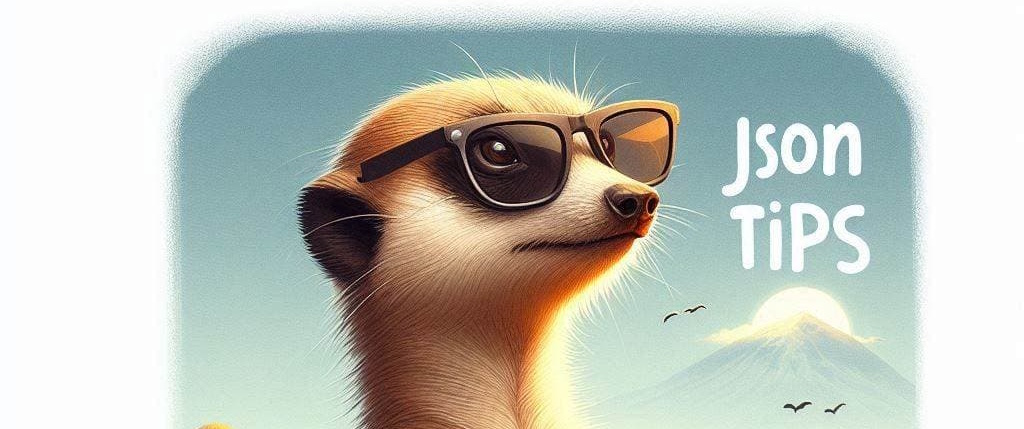
jq is a powerful utility for Linux allowing manipulating JSON data from the command line and can be integrated into shell scripts.
Using jq you can beautify JSON output but also filter it like f.i. showing only a given node.