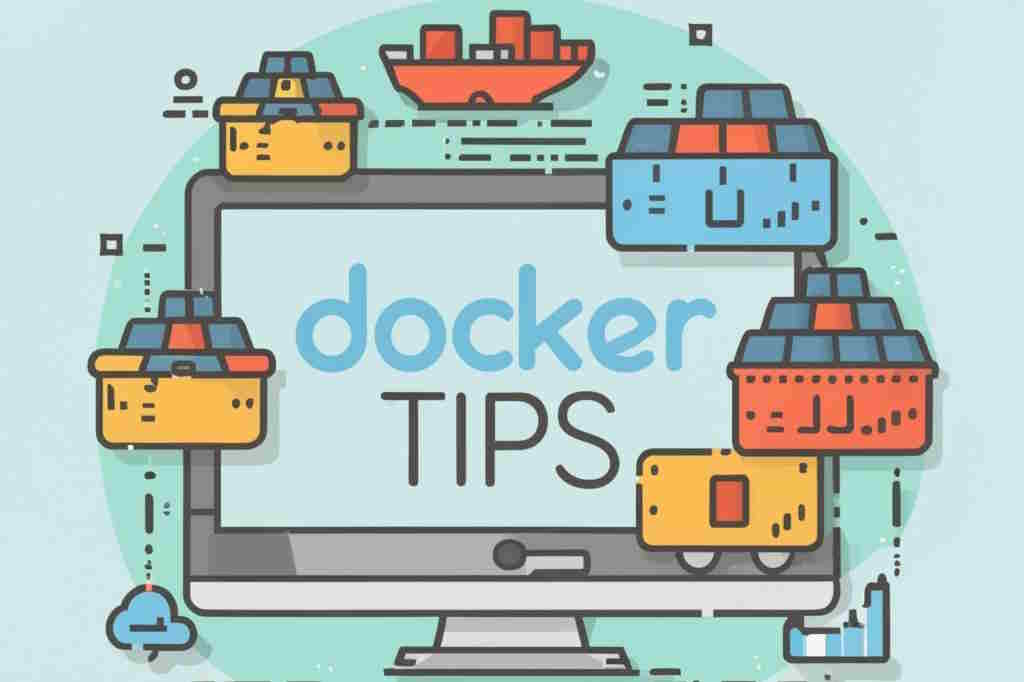Joomla - Run a SQL statement outside Joomla and display a nice HTML table

A long time ago, years from now, I needed to expose data from my Joomla site in a simple web page outside Joomla, as an HTML table. This was so that I could link a Microsoft Excel spreadsheet to this table and therefore, in Excel, simply do a Refresh to obtain the most recent data from my Joomla site.
The aim was to find the list of people who had bought software or services from me. Among other things, I needed their first name, family name, billing address, etc. so that I could create an invoice in Microsoft Word using the mail merge functionality (data source=Excel).
Oh, wait, so a web page that would execute a SQL query of the type SELECT ... FROM ... WHERE ... against the Joomla database, retrieve the records then display them in an HTML page so Excel can link the table and Word can retrieve them and generate f.i. pdf. Cool, isn't it?
Of course, just running a query on your database and show the result as a web page can be really useful.