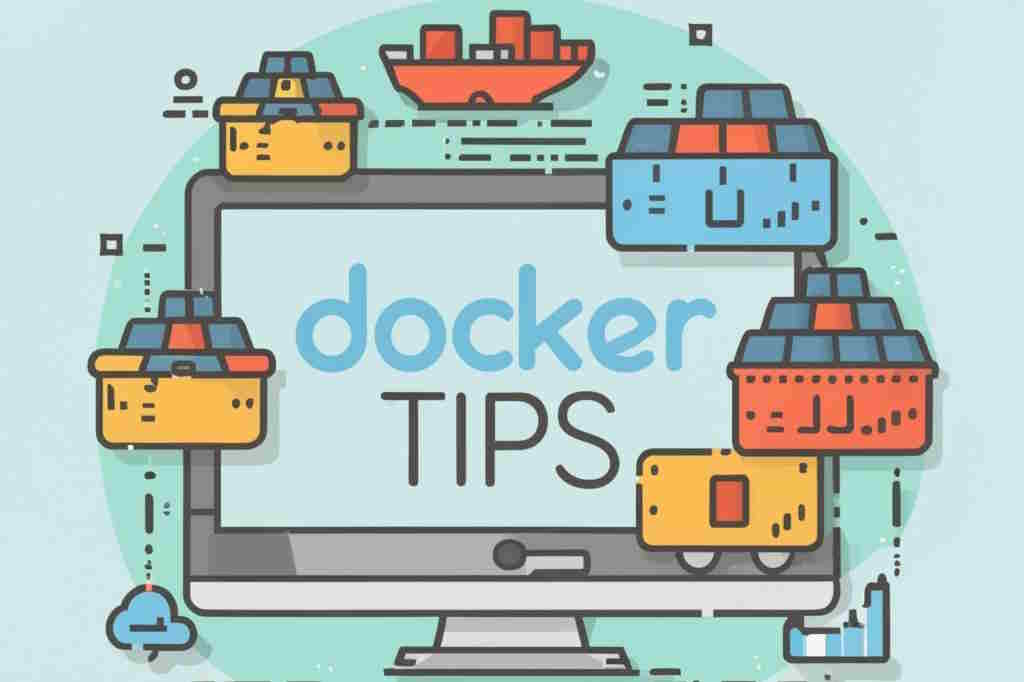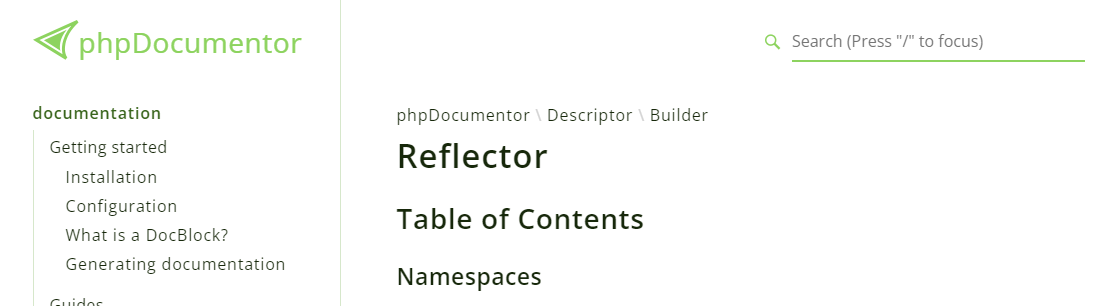Running Docusaurus with Docker
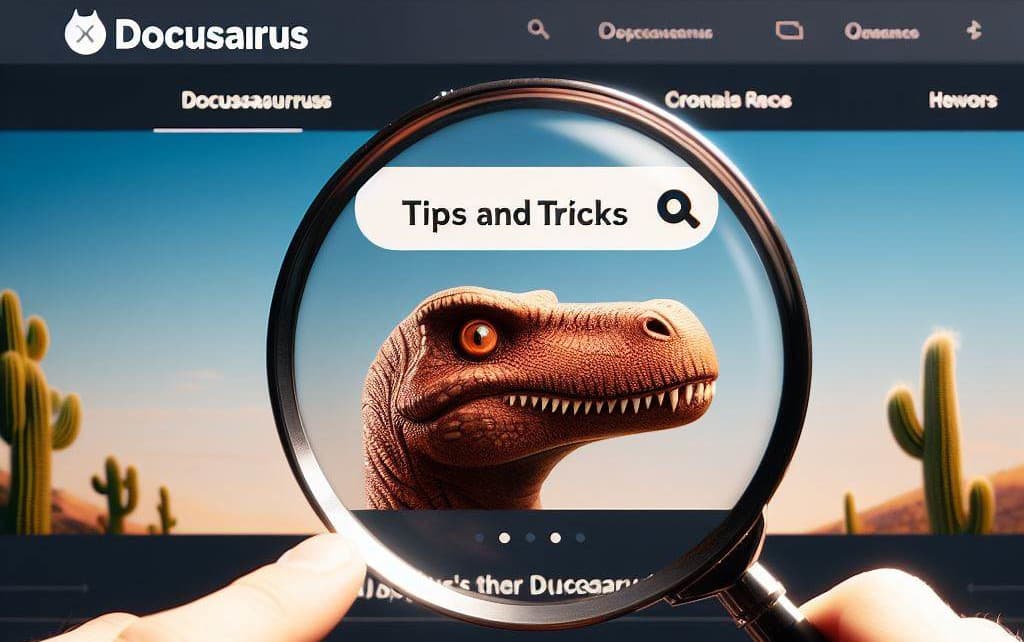
As you know, this blog is powered by Docusaurus.
I'm writing blog posts in Markdown files (one post = one .md file) and Docusaurus will convert them into HTML pages.
In this first article, we're going to learn how to install Docusaurus... ouch, sorry, not install Docusaurus as we're going to use Docker to simplify our lives.