Bash - Echo on the console and in a logfile in the same time
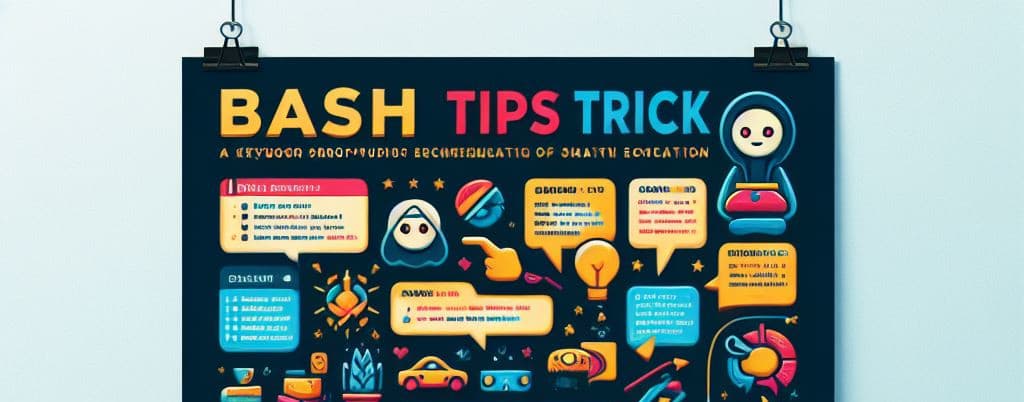
In my previous article Bash - Script to add logging features to your script, I've shared a way to write information in a logfile.
By running ls -alh /tmp you will get the list of all files in the /tmp folder and display the list on your console. By running ls -alh /tmp >> application.log you won't see the list in your console since everything will be written in the application.log file.
How can we display the output of a command like ls f.i. both on the console and in a logfile?
For example, let's get the list of all files below /tmp and this recursively. For this, our command will be ls -alhR /tmp.
This command will probably take time to run and this is the objective: run a long command and make sure our user will see the output on the screen so he knows that the script is doing something and, too, to redirect the output to a log file for further analysis in case of f.i. problems (or just because the script is fired in a cron).
#!/usr/bin/env bash
declare -r command="ls -alhR /tmp"
declare -r LOGFILE="/tmp/test.log"
touch "${LOGFILE}"
function log::write() {
printf '[%s] %s%s\n' "$(date +"%Y-%m-%dT%H:%M:%S%z")" "${line}" >>"${LOGFILE}"
return 0
}
eval "${command}" |
while IFS= read -r line; do
echo "${line}" # Output on the console (stdout)
log::write "${line}" # And append in the log file
done
The main part is the eval function.
The command (ls -alhR /tmp) will be fired and, for every single line, we'll echo the line on the screen and, also, redirect it in a text file.
The example below does almost the same thing i.e., it executes a command and displays it both in a file and on the console but ... as you can see, the command will be run and everything will be redirected to the file so, during seconds, the user will have no screen output and can think that the script is blocking. Then, once the command has successfully finished, and only then, the log file will be displayed, in a block, on the console.
#!/usr/bin/env bash
declare -r command="ls -alhR /tmp"
declare -r LOGFILE="/tmp/test.log"
eval "${command}" > "${LOGFILE}"
cat "${LOGFILE}"
Don't do things like that!